Google Calendar is an online calendar application developed by Google. It is a widely used tool that allows users to organize events, appointments, reminders, and tasks efficiently and collaboratively . The application is integrated with other Google services, making it easy to sync with Gmail emails and other related services.
You can now use appointment calendars to make it easy for anyone to schedule an appointment with you. People viewing your booking page will only see your free availability, which updates when other commitments are added to your calendar.
Get a direct link to the booking page or embed it directly on your website for easy access . Customize the booking form to collect additional information from users at the time of booking.
Forget about annoying phone calls or emails lost in the chaos of your inbox. Now, the entire appointment booking process can be handled directly in Google Calendar, taking advantage of its benefits such as immediate confirmation, automatic reminders and synchronization with other professional commitments. In addition, you can customize details such as appointment duration, meeting format, location if a face-to-face meeting is necessary and other variables to adapt it to your needs.
This capability will be available to Google Workspace Business Standard, Business Plus, Enterprise Standard, Enterprise Plus, Education Fundamentals, Education Standard, and Education Plus customers.
How to create appointments with Google Calendar
There are several steps you have to follow when creating appointments with Google Calendar . They are simple and we will list them below:
- Open Google Calendar on your computer.
- In the top left corner, click Create +.
- Click on Appointment Schedule.
- Enter a title (this will be visible to anyone who has a link to your booking page, and the title will appear on your calendar's agendas and bookings).