QR codes have become an essential tool for connecting the physical and digital worlds. From sharing contact information to promoting products, these pixelated squares offer endless possibilities. If you are looking for the best tools to create effective, custom QR codes, you are in the right place.
Tips for creating effective QR codes:
-
Place your QR codes in visible places
-
Use a call to action
-
Customize the design
-
Test your QR codes
Why use QR codes?
-
Quick access to information
-
Customer interaction
-
Monitoring and analysis
-
Versatility:
How to choose the right tool?
-
Ease of use
-
Personalization
-
Content Type
-
Tracking and analytics
-
Budget
Like everything, there are free tools and paid tools so you can choose the perfect tool for your business. Below we name some of them.
Free tools:
-
QR Code Monkey: One of the most popular options, it offers a wide variety of customization options, including colors, logos, and frames.
-
QR Stuff: Allows you to create QR codes for different types of content, such as links, text, vCards, events, and more.
-
GoQR.me : Simple and easy to use, ideal for creating basic QR codes quickly.
-
QR Code Tiger : Offers advanced features like dynamic QR codes, tracking, and analytics.
-
Visualead : Allows you to create QR codes with eye-catching and personalized designs.
Payment tools:
-
Beaconstac: Ideal for businesses, it offers tracking, analytics, campaign management and dynamic QR code creation features.
-
QRStuff : In addition to the free version, it offers paid plans with features like password-protected QR codes, location tracking, and more.
-
QR Code Generator Pro : Allows you to create dynamic QR codes, customize their design and track their performance.