These are WhatsApp channels, an alternative similar to Telegram channels with which WhatsApp seeks to compete as a news and current affairs medium.
What are WhatsApp channels?
WhatsApp channels are a system that allows public messages to be broadcast to large audiences . In this way, both companies and media outlets will have a new method to inform their users. A channel can be managed by one or more people, and then the rest of the users can follow the channels that interest them to stay informed with the content they share.
A feature that was already tested on Instagram where content creators could create a community where they could write unilaterally in this case with the name of dissemination channels .
When you enter a channel, you will be able to see everything that the administrators write in it, which will be done under the channel name, not under individual accounts. As a reader of a channel, you will only be able to read, react to, and share messages, but you will not be able to write or leave comments.
What content can we see?
Any type of content, from text messages, photos, videos, files or links where you simply have to type what you are interested in to see if there is a channel about it.
WhatsApp channels will be located under the What's New tab , which is where both channels and statuses will be grouped together in the app. Within the tab, you'll first see statuses, then channels, with controls for posting statuses, various channel suggestions, and a Search Channels button.
Within Search Channels , you will have a list of all the available channels. In this list, you can apply filters such as newest, popular, or from a certain country.
How to create your own WhatsApp channel in a few steps from iOS
-
Open WhatsApp on your iOS device.
-
Go to the Status tab. Scroll down to the bottom where the Channels section will appear.
-
Tap the cross next to Channels and a context menu will open. If you have the feature enabled, you will see the Create Channel option.
-
Tap on it and follow the steps that WhatsApp shows you on the screen.
How to search for channels
-
Browse Channel List – Automatically filters to display channels based on your phone number’s country code and your preferred language.
-
Visit Recommended Channels : Scroll to the bottom of the What's New tab to see the Browse Channels section where you'll see channels recommended for you.
-
Find channels via external links : Channel managers can share a link outside of WhatsApp to help users find their channel. Use the link to open a channel in WhatsApp and explore what's new.