In a highly competitive business environment in which effective lead capture is now an essential pillar for the development of professional offices, it is essential to focus on the benefits that technology offers us, which is why the adoption of digital lead capture strategies becomes crucial .
From a commercial point of view within any professional office and taking into account the importance of contacts (a broad and consolidated network), it will help us quickly and effectively to identify and prioritize accounts, thus reaching the most suitable clients.
The adoption of digital strategies in this sector becomes very important to continue on the path towards gradual and constant growth in our processes.
What is LinkedIn Sales Navigator?
LinkedIn Sales Navigator was born as a powerful ally for B2B sales professionals looking to maximize their reach.
One of the advantages of this tool is LinkedIn's robust database, with 303 million active users , including 80% of profiles in the business sector . We can therefore assess a significant potential in terms of sales to this type of target.
A LinkedIn tool that allows you to increase your chances of finding business opportunities within your professional office . In this way, you will be able to benefit from a large number of profiles of the leads you are looking for and thus be able to communicate with them effectively, properly optimizing internal management . In this way, you will be nourished with suggestions about your preferences regarding profiles and account ideas that interest your business. At the same time, you will be able to view the contacts of other members of your team, contact them and find out if any member of your team has previously contacted them.
Due to the structure of the tool, Sales Navigator joins as a fierce competitor a market segment of applications that seek to streamline the brand/customer relationship. Currently, it is a perfect complement to CRM and digital marketing tools such as: Zoho, Bitrix, Hubspot or Saleforce to name a few.
A paid platform specifically designed to facilitate lead generation and the development of meaningful relationships in the business environment. This tool offers a range of advanced features and filters that allow its users to identify potential customers more accurately and effectively.
Why use LinkedIn Sales Navigator to capture leads?
Sales Navigator is designed to give sales professionals a deeper, more detailed view of their target market . It allows for contact searching and segmentation based on a variety of criteria, including industry, location, company size, and seniority.
In addition to facilitating the monitoring of relevant accounts and providing alerts about changes in target companies , this tool makes it possible to send personalized and relevant messages . Many sales departments take advantage of its functionality to identify their target audience, extract key information and determine who to contact.
In short, increase your social selling with customers and be able to increase your sales.
Payment methods
As expected, LinkedIn Sales Navigator comes with a monthly fee of €89 , and if you want to pay annually, the fee drops to €53 per single member. Subscription fees and applied plans are for each member up to a maximum of 10, and above this figure you will need to contact a sales representative of the company.
You can ask for advice and guidance to determine which plan best suits your profile. LinkedIn sales navigator plans .
Functionality and limitations of the tool
This tool offers a range of advanced features and filters that allow its users to identify potential customers more accurately and effectively. We highlight the following functionalities:
Features
-
Advanced Searches : Find potential leads based on criteria such as industry, location, company size, etc.
-
Lead Filters : Allows users to apply filters to identify leads that are more relevant and fit their business objectives.
-
Custom Alerts : To keep users informed about changes to the accounts they follow.
-
InMail : Allows you to send direct messages to people outside your contact network without first connecting to the profile.
-
CRM Integration : Improving efficiency in lead and customer management.
-
Focus on Business Results : Focusing on business results and providing specific tools to improve effectiveness in finding and closing deals.
Limitations
-
Cost : LinkedIn Sales Navigator is a premium tool and has associated costs. It can be relatively expensive compared to LinkedIn's standard membership.
-
Internet Connectivity Dependency : Sales Navigator relies on a stable Internet connection. Lack of connectivity may limit access and functionality.
-
Requires a LinkedIn Account : To use Sales Navigator, you must have a LinkedIn account. The quality of your experience will depend in part on the integrity and relevance of your LinkedIn network.
-
Geographic Availability : Some of Sales Navigator's advanced features may have limitations based on geographic location. Not all features may be available in all countries.
-
It's not a magic bullet : It doesn't automatically guarantee sales success. It requires a strategic approach and networking skills to be effective.
-
Changes to Policies and Features : LinkedIn may change its policies and features at any time, which may impact how you can use Sales Navigator. It's important to review updates and changes to the platform.
How can I download Sales Navigator?
1st_In your app, select Settings, then select Advanced settings.

2. On the Business Administration Settings page, select Linkedin Sales Navigator

3º_ Turn on the Enable Sales Navigator Integration toggle.

4º_ Select OK.