What is cl@ve?
Cl@ve is a system designed to unify and simplify citizens' access to online public services . Its main objective is to allow citizens to identify themselves to the public administration in an efficient manner.
Cl@ve facilitates cloud-based signatures using personal certificates stored securely on remote servers. It also provides access to electronic procedures even for those who do not have an electronic certificate, offering simple and secure use through a permanent password or a temporary code . This system also allows electronic procedures to be carried out on mobile devices that do not support electronic signatures with electronic certificates.
What do I need to get started?
To use the system, you will need:
-
Your electronic identification card . To obtain it, you must register in the system, either in person or online, using a recognized electronic certificate. If you do not have such a certificate, you can also register by video call or through an invitation letter.
-
During registration, you will be provided with two types of access keys:
-
Cl@ve PIN: designed for sporadic access, with a password with a very limited validity period.
-
Permanent Key : intended for regular access and the use of cloud signature, with a password of extended, but not unlimited, validity.
Where can I use it?
Currently, Cl@ve is available for all electronic services of the General State Administration , in all Autonomous Communities and in most Local Entities.
With the Cl@ve system, you can carry out various tasks such as consulting your Citizen File, filing your Income Tax return or viewing your tax data, consulting your medical information, verifying your DGT points or downloading your work history , among others.
How does it work?
-
Access the system
To use your Cl@ve passwords in an electronic administration service, simply click the Cl@ve icon on the screen that gives access to the service.
-
Select the identification method
In the Cl@ve gateway, you will find a selector that will allow you to choose the identification method among those available for the specific service. Depending on your registration level (basic or advanced), there may be procedures that you cannot access.
Unavailable authentication methods will appear in shades of gray instead of color. To select the authentication method, click the corresponding login button.
-
Sign in
After selecting the identification method, Cl@ve will take you to the corresponding screen to identify yourself. This screen varies depending on the chosen method: Cl@ve Móvil, Cl@ve PIN or Cl@ve Permanente.
If you use Cl@ve Permanente, certain services require a higher level of security due to the type of operation and information they handle. In these cases, you will need to use the reinforced mode, which involves identifying yourself with your username and password, in addition to a key received on your phone.
You can also choose to identify yourself with your electronic DNI or an electronic certificate.
-
Return to the Electronic Administration service
Once you have successfully identified yourself using the chosen method, Cl@ve will automatically redirect you to the electronic administration service you wish to access, such as consulting DGT points, downloading your work history, among others.
How can I register?
The first step is to register with Cl@ve, and there are four modalities for this, divided into two registration levels.
-
Basic Registration
-
Advanced Registration
Once registration in Cl@ve has been completed in any of the methods described above, the citizen will receive a welcome SMS to the telephone number they have just registered.
Cl@ve App
The Cl@ve APP allows citizens to authenticate themselves in the procedure they are carrying out by confirming the request through Cl@ve Mobile or by receiving the Cl@ve PIN that they request to access a procedure. All in a single APP.
If you want more information, click here