WhatsApp has introduced a screen sharing feature to enhance the quality of video calls on its platform.
This innovation, announced by Meta CEO Mark Zuckerberg through a post on Facebook and his Instagram channel, allows users to share files, images and even view purchases with available contacts during video calls .

Initially rolled out to a group of beta testers on Android in late May, screen sharing access in WhatsApp is activated by tapping or selecting the “Share” icon . Users can choose to share a particular app or their entire screen, following a similar approach to how it works on conventional video conferencing platforms such as Google Meet and Zoom.
In parallel, as a complement to screen sharing, WhatsApp has introduced the ability to make video calls in landscape mode . Great news for professional offices to improve communication with their clients from WhatsApp desktop or mobile.
Share whatsapp screen on iphone
-
Start a video call with the person you want to share your iPhone screen with.
-
Tap the Share button , second from the left, from the bottom action bar of WhatsApp on the video call screen.
-
A dialog box will appear. Tap Start Streaming from here.
Share WhatsApp screen on Android
-
Start a video call with the person you want to share your screen with.
-
From the video call screen, tap the button Share in the bottom action bar.
-
If this is your first time sharing your screen, tap Continue in the WhatsApp dialog box that appears.
-
Touch Start now to grant access to WhatsApp broadcast for screen sharing.
Why use WhatsApp with clients?
Using WhatsApp as a communication tool with clients offers several significant advantages:
-
Accessibility and Convenience : Many customers are already familiar with WhatsApp and use it in their daily lives. This makes communication easier as they don’t need to learn how to use a new platform.
-
Speed of response : WhatsApp allows for fast and direct communication. Messages are delivered instantly and customers typically receive faster responses compared to other communication methods.
-
Personal interaction : WhatsApp allows for more personal and direct communication. It can be used to build closer relationships with customers by showing a more human and authentic side of the business.
-
Multimedia and visual content : You can send images, videos and documents directly to customers, making it easy to share relevant information or effectively exemplify your products or services.
-
Notifications : WhatsApp offers real-time notifications, ensuring that your messages are seen by customers almost immediately. This is particularly useful for important announcements or relevant updates.
-
Improved customer service : You can provide more efficient and satisfying customer service by addressing customer questions and issues in real time. This can improve customer satisfaction and retention.
-
Cost Savings : Compared to phone calls or traditional customer service methods, WhatsApp can be more cost effective and efficient.
-
Segmentation and Personalization : You can create specific broadcast lists or groups to send messages to particular customer segments, allowing for more targeted and personalized communication.
-
Automation : Through WhatsApp Business API, it is possible to implement automatic responses and chatbots, which can streamline customer service and provide immediate answers to common questions.
-
Conversation History : WhatsApp keeps a record of past conversations, making it easy to track communication and refer to previous conversations.
Overall, using WhatsApp to engage with customers can improve the experience, increase brand loyalty, and streamline business communication . However, it’s important to ensure you manage customer expectations in terms of availability and response time, and also comply with privacy and data usage regulations.