The Tax Agency (AEAT) mobile application becomes a strategic ally as it simplifies the management of tax obligations, optimizing your time.
What is the Tax Agency app?
The Tax Agency app is a free tool that puts a wide range of tax services and functionalities at your fingertips. From filing tax returns to consulting tax data, the app allows you to manage your clients' tax obligations quickly and securely, wherever you are.
Practical advantages that will transform your daily life
-
Filing returns: File tax returns (VAT, personal income tax, corporate tax, etc.) directly from your mobile phone, with the convenience of being able to do so at any time and place.
-
Tax data consultation: Access draft tax returns, census data, information on debts and refunds, personalized notifications and much more. Have all your tax information at your fingertips.
-
Tax payments: Make tax and outstanding debt payments safely and conveniently through the app.
-
Request for appointments: Make an appointment through the app and avoid unnecessary waiting.
-
Alerts and notifications: Stay up to date with tax return filing deadlines, AEAT notifications and other relevant news. The app will send you personalized alerts so that you don't miss any important details.
-
Signing documents: Sign documents electronically through the app, streamlining procedures and reducing paper usage.
-
Tax Simulator: Calculate the result of a return before filing it, making sure everything is correct.
-
Information and help: Access guides and help manuals, resolve frequently asked questions and contact the AEAT if you need assistance.
Getting started with the Tax Agency app
-
Download and installation: Search for "Tax Agency" in your mobile device's app store and download it for free.
-
Registration and identification: Access with Cl@ve PIN, digital certificate or electronic ID. If you do not yet have these systems, you can easily request them through the AEAT website.
-
Explore and customize: Familiarize yourself with the different sections and options of the app. Set your preferences, add shortcuts to the most common procedures and customize the app to your needs.
-
Authorize representation: If you want to access your clients' tax data and carry out procedures on their behalf, you must have their express authorization through the app
Download here: