Thanks to artificial intelligence, editing images no longer requires complex technical knowledge. Here, we show you some of the best tools for image editing.
Adobe Express
It has a large number of templates for your project, from TikTok or Instagram videos to traditional formats such as 16:9, with the possibility of removing backgrounds, applying effects and retouching images without losing quality.
Leonardo AI
In this case, Leonardo offers credits in its free version that will run out unless you purchase a subscription plan.
For example, you can use the already famous inpainting and outpainting , AI techniques to fill in image information artificially. This also allows you to scale the image or generate new content with a simple prompt.
DALL-E
The outpainting tool is one of the most well-known AI tools. It consists of filling in any image you can think of.
It allows you to automatically fill images from your own image , which is very useful when you want to switch from vertical to horizontal images, for example.
Remove.bg
It only allows one functionality: removing the background of images . You just have to upload the image and select the option to remove the background. It's that easy.
Runway ML
Unlike Adobe Express, this one doesn't focus on general image editing by taking advantage of AI improvements, but instead offers a very complete library with artificial intelligence available directly.
In the case of the AI section, it allows you to expand images, remove backgrounds, delete selected content, generate different versions of a photograph and even train your own model.
Bigjpg
Simple and almost unique, it focuses on a very simple functionality: increasing the size of .jpg files without losing quality , although it also offers a tool to recover the quality of old photos.
Deep Image AI
This website is based on Google DeepMind and is one of the sites that offers the most tools for image editing.
With a really simple interface –and 5 free credits– you can reduce the image, replace its background or enlarge it up to 4 times its resolution without losing quality.
BeFunky
It can be a very useful tool for removing backgrounds, resizing, adding effects, frames, inserting graphics and even adding textures .