You've probably heard of many ways to put strong passwords on your devices. For example, adding numbers, capital letters, symbols, and other special characters. However, there's a much more effective way to improve security: including emojis in your passwords.
Emoticons can be used on various websites and are highly recommended.
The user can use a combination of emoticons that have meaning for him. This way, he will always remember his password. And it is very difficult for cybercriminals to develop a way to make sense of these emojis .
The only downside to all this is that not all sites support the use of emoticons for passwords .
The more variety a password has, the better. You can also use a password manager.
Using emoticons on a mobile device is very easy. Just open the keyboard, tap on the face icon and select the one you want. However, things get a little more complicated if you're using a computer.
To open the emoji table in Windows 10 and 11, you can hold down the Windows key and then press the period key.
However, if you are a macOS user you will have to press the Fn key and E , select "Edit" and then go to "Emoji and symbols". Apple explains on its website other ways to add emoticons